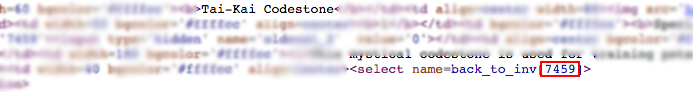In Your Safety Deposit Box
Find the item in your Safety Deposit Box either by searching by name or navigating to the correct page.
Hover over the "Remove One" link, and look for the URL to show at the bottom of your browser. The ID number will be the second number listed in the URL. An example is highlighted below:

All IDs for newer items are usually 5 digits long. If you find something longer than that, that is probably not the ID.